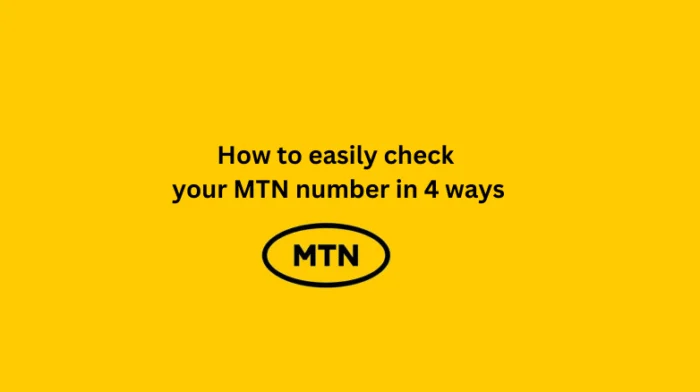
How to Check Your MTN Number in Nigeria 2025: 6 Quick and Easy Methods
In today’s digital world, knowing your mobile number is essential for a variety of reasons—from sharing your number with friends to managing your mobile services. If you’re using MTN, the leading telecom provider in many African countries, you may sometimes forget your MTN number or need to verify it for specific purposes.
Fortunately, checking your MTN number is quick and easy. In this guide, we’ll walk you through several simple methods to check your MTN number. Whether you’re using an MTN prepaid or postpaid plan, these methods will work for you.
Table of Contents
ToggleWhy Should You Check Your MTN Number?
There are many reasons you might need to check your MTN number:
-
Lost or forgotten number: We all forget our numbers from time to time, especially if we have multiple phone lines.
-
Account management: Ensuring your number is linked to your account for bill payments or customer support.
-
New SIM cards: If you’ve recently purchased a new MTN SIM, you might need to know your number to set it up properly.
Now, let’s dive into the different methods of checking your MTN number.
1. USSD Code to Check MTN Number
One of the quickest and easiest ways to check your MTN number is by using a USSD code. USSD codes are short codes that allow you to access various services directly from your mobile device without needing an internet connection.
To check your MTN phone number using a USSD code, follow these steps:
-
Open the dialer on your phone.
-
Dial
*123#and press the call button. -
A menu will pop up on your screen.
-
Select the “My Number” option from the list.
This will immediately display your MTN mobile number on the screen. This method works on both MTN prepaid and postpaid accounts.
Key Advantages of Using the USSD Code:
-
Instant results with no internet connection required.
-
Works on all MTN mobile phones.
-
Free of charge.
2. Using the MTN Mobile App
If you prefer using an app to manage your account, you can easily check your MTN number through the MTN mobile app. The MTN mobile app provides a convenient way to manage your account, view balances, buy data bundles, and much more.
Here’s how to check your MTN number using the app:
-
Download and install the MTN mobile app from the Google Play Store or Apple App Store.
-
Log in with your MTN credentials.
-
Navigate to the Profile section of the app.
-
Your MTN phone number will be displayed under the account information.
Using the MTN app is perfect if you want to manage your account and check your number all in one place.
Advantages of Using the MTN Mobile App:
-
Access to your number along with other account details.
-
Additional services and information about your account.
-
Convenient for frequent MTN users.
3. Check MTN Number via SMS
Another way to check your MTN number is by sending an SMS to a specific shortcode. This method is simple and doesn’t require any internet connection.
To check your MTN mobile number via SMS:
-
Open the messaging app on your phone.
-
Send an SMS with the text “STATUS” to the shortcode 123.
-
You’ll receive a text reply with your MTN phone number.
This method is also free of charge and works on both MTN prepaid and postpaid users.
Benefits of Using SMS to Check Your Number:
-
Simple and easy for those who prefer texting.
-
No need for data or internet.
-
Works on any phone type.
4. Customer Support: Call MTN Service Center
If you’re unable to use any of the above methods or need further assistance, you can always reach out to MTN customer care. MTN offers dedicated customer support to help with any issues related to your number.
Here’s how to get help:
-
Call MTN customer service at 100 from your MTN line.
-
Speak with a customer care agent and request your MTN number.
Why Contact MTN Customer Service?
-
Personalized support.
-
Troubleshooting for account-related issues.
-
Assistance with SIM or service inquiries.
5. Check Your Number Using the MTN Website
If you’re near a computer and prefer to manage your account online, you can also check your MTN number through the MTN website. Here’s how:
-
Visit the official MTN website (www.mtn.com).
-
Log in to your account using your credentials.
-
Navigate to the account section where your number will be listed.
This method requires you to have an internet connection but offers a more comprehensive view of your account.
Benefits of Using the MTN Website:
-
Full account management features.
-
Secure platform for checking your details.
-
Easy access to other services.
6. *Check Number via 435# (MTN Ghana)
For MTN subscribers in Ghana, the shortcode *435# can be used to quickly check your number. Just dial this code and follow the on-screen instructions to view your number.
Tips for Managing Your MTN Number
-
Save your number: To avoid forgetting your number in the future, save it in your contacts.
-
Keep your account updated: Ensure your MTN number is linked to your personal details to make managing your services easier.
-
Use the MyMTN app: The app not only helps you check your number, but also gives you access to all your account information.
Conclusion
Checking your MTN number is a straightforward process, and with these various methods, you’ll always have a way to access your mobile number quickly. Whether you use a USSD code, the MTN mobile app, or contact customer service, these options ensure you’re never in the dark when it comes to your MTN mobile number.
By following this guide, you can easily check your MTN number anytime and enjoy seamless communication with friends, family, and businesses.
Frequently Asked Questions (FAQ)
How can I check my MTN number without a USSD code?
- You can check your MTN number via SMS, the MTN mobile app, or by contacting customer support.
Is the MTN mobile number check service free of charge?
- Yes, all the methods to check your MTN number, including using USSD codes and SMS, are free of charge.
Can I check my MTN number while using data services?
- Yes, you can check your MTN number while using mobile data. However, if you’re using mobile data or Wi-Fi, you can also use the MTN app or website.
How useful was this post?
Click on a star to rate it!
Average rating 5 / 5. 1
We are sorry that this post was not useful for you!
Let us improve this post!
Tell us how we can improve this post?
All Categories
Tags
SPONSORED

Subscribe now to get direct updates
Join Naijadirectory Newsletter




